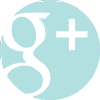Specifications
- Editor's Rating:
-
- User Rating:
- Version:
- 3.42
- License:
- Free
- File Size:
- 9.38MB
- Requirements:
- Windows XP/Vista/7/8

Editor's Review
Hotspot Shield is a free application that allows you to connect to the Internet via a VPN (Virtual Private Network), which offers better security and privacy. Hotspot Shield secures and encrypts your data, including messages and passwords, and hides your information from web spies. It also offers malware protection, which alerts you and blocks suspicious and spam sites.
Interface:
The Hotspot Shield user interface is very simple to use. Like with most free software it has a very minimal interface. You just have to choose where you want to be from online and the virtual private network software takes care of the rest. There is also a button to test the connection and extend your protection, and a tracker that provide stats of how much data you have used.
Features:
Hotspot Shield provides you with a free virtual private network that allows you to choose your location, masks you from being tracked by software, and even lets you access sites blocked in your country, such the American or British version of Netflix. It also helps protect you from hackers on public networks and bypass any kind of internet block, such as the ones at school or work.
Performance:
The download and installation process takes a few minutes and installs three services, including the Routing Service, Monitoring Services, and Tray Service. Once installed, Hotspot Shield has an ‘on’ and ‘off’ state, when Hotspot Shield is on everything is encrypted, but when it is off, it allows you to use the Internet as usual.
Hotspot Shield performs well. It doesn’t take up many resources on your computer and does not slow it down. It can however, slow down your internet connection, so if you need a fast internet connection it might be a bit of a burden.
Pros and Cons:
Pros: A VPN protects your internet connection and allows you to connect to the internet from any country of your choosing. It hides your connection while allowing you to access content restricted to other countries, such as an American website that only shows videos to people in the US. You can also hide what you download from your ISP and people on your network.
Cons: This free version displays a few ads when it is on and it does not allow you to shield your connection location to be able to connect from other countries; however, it is still definitely worth a try. Especially if you use the Internet at public Wi-Fi hotspots, where anyone can monitor your web activities and steal your sensitive data.
Overview:
Hotspot Shield is a free VPN software available for you to download and install on your computer. A VPN is a Virtual Private Network and protects your internet connection. It’s sort of like a constant proxy that hides your IP address from all the sites you visit. A VPN protects all your connections though and works with non-browser internet applications. Hotspot Shield has more than enough features to keep you satisfied if all you want is a simple VPN. If you want more bang for your buck then there is a paid version available, but all it really offers is better connections and no ads. Download and try Hotspot Shield for yourself to see what it offers.
Publisher’s Description
Hotspot Shield allows you to protect your IP Address and surf the web anonymously; Instantly unblock YouTube, unblock Facebook, or unblock any site; Bypass internet censorship and restrictions; Secure your data, online Shopping, and personal information online with HTTPS encryption. Get access to geo-restricted sites and VOIP application from anywhere. Enable WiFi security and prevent hackers from stealing your personal information. Protect your device from phishing, malware, malicious sites, and spam sites. Download up to twice the content for the same bandwidth cost with Hotspot Shield data compression technology. You can easily turn Hotspot Shield on and off by using the ‘shield’ icon in the system tray. The software also allows you to start automatically, to hide/display the shield icon in the system tray, and change the default language. Hotspot Shield is an easy software to use, but it also offers some valuable features for the more advanced users.