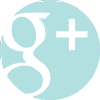Specifications
- Editor's Rating:
-
- User Rating:
- Version:
- 2.6
- License:
- Free to Try (14-day trial)
- File Size:
- 2.85 MB
- Requirements:
- Windows 8, 7, Vista, XP

Editor's Review
Save-o-gram Instagram Downloader is one of the simplest ways to download your favorite photos from an Instagram account directly on to your computer. Save-o-gram allows you to select individual photos to download or lets you download an entire user's collection. Photos can be viewed in a resizable grid after they have been downloaded or in a full screen slideshow.
Interface:
Save-o-gram's interface is very clean and quick to learn to use. Photos can be sorted and viewed in a variety of ways and the options are pretty self-explanatory. There is also a very useful search box within the app that can help you find specific photos without having to scroll through them all. Instagram photos can be downloaded as regular image files or in a .zip format to help save space or if you plan on emailing them to someone. Save-o-gram also offers a print option so you can do everything you need to your favorite photos in one place.
Features:
There are several features worth mentioning including the option to select whichever photos you like to download without having to download them one at a time. The search feature is also a huge time saver if you are looking for a particular photo. Save-o-gram has a resizable grid that will allow you to view a handful of photos or most of an album at once; individual photos can be selected from the gallery view so you can be sure you're selecting the right photos. The print feature is also incredibly handy if you're working on making a collage of your favorite pictures from Instagram or just printing out a few special pictures.
Performance:
The overall performance of Save-o-gram was impressive. There is no lag when scrolling through a gallery of photos and the photos are viewable as soon as you are done entering the user's name. Selecting photos to download or print is incredibly easy, you can select or deselect all photos with the click of one button. Downloading or printing photos is also an easy two-step process. Save-o-gram's performance is considerably faster than a majority of the Instagram photo downloader programs that we have used and is very easy for us to recommend.
Overview:
Save-o-gram is a great piece of software that is perfect for downloading photos from Instagram. The interface is very sleek and easy to start using right away, no user guides or tutorials necessary. The ability to download all of a user's photos or to select just a few is a highly useful feature, as is the ability to download the photos normally or into a zip file. If you're looking for a simple, fast program to help you find and download your favorite Instagram pictures, look no further!
Publisher’s Description
Save-o-gram Instagram Downloader is a fun and easy to use application that helps you download Instagram pictures to your computer, with some extra features. It has a clean and modern UI, with a search feature to help you find any Instagram account and images. The software is very easy to use, after entering an Instagram username, view the images in the resizable grid, select the images/videos you want and click on the download button to save them to your computer. That’s it! You can also preview them as a slideshow, save them in a .zip file, or print your favorite pictures. If you like downloading images from Instagram, Save-o-gram Instagram Downloader is definitely the right tool for you.