MANAGE YOUR SEARCH PROVIDERS IN ONE PLACE
Search Manager optional offer
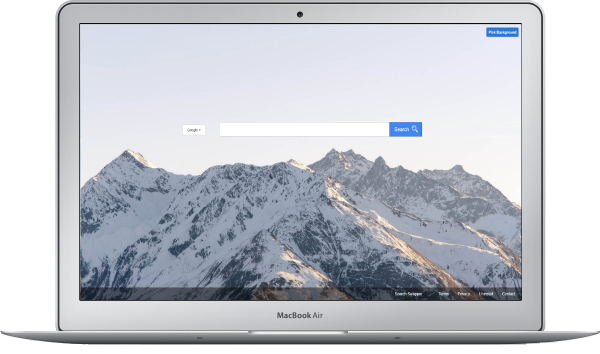
Publisher's Description: The main features of 7-Zip: High compression ratio in new 7z format with LZMA compression. Supported formats: Packing / unpacking: 7z, ZIP, GZIP, BZIP2 and TAR; Unpacking only: ARJ, CAB, CHM, CPIO, DEB, DMG, HFS, ISO, LZH, LZMA, MSI, NSIS, RAR, RPM, UDF, WIM, XAR and Z. For ZIP and GZIP formats 7-Zip provides compression ratio that is 2-10 % better than ratio provided by PKZip and WinZip. Self-extracting capability for 7z format. Integration with Windows Shell. Powerful File Manager. Powerful command line version.
After you effortlessly download and launch 7-Zip, you’ll quickly discover its simple and easy to navigate interface. The main toolbar contains 7-Zip’s most used features and there are several menus that allow you to dig deeper within. For example, the Extract button lets you easily browse for or accept the default destination directory for your file, while the View menu contains a Folder History, and the Favorites menu lets you save up to ten folders. 7-Zip also integrates with the Windows Explorer menus, displaying archive files as folders and providing a toolbar with drag-and-drop functions. You can also alternate between a single or dual-pane view.