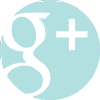How to Download Photos from Instagram
If you are looking to download several photos at once from Instagram, the process can be very time-consuming and frustrating. Luckily there are several programs available that can help you download all of the photos you would like at once. Several of them will even allow you to download the photos directly to a zip file so you can email and share them easily.
There are several different methods that you can use to save your favorite Instagram photos by downloading them to your personal computer. Maybe you found a photo of a project you'd like to try or an outfit you'd like to put together or just want to save photos that your friends took and posted of you. Saving your favorite photos ensures that you will always have them because you never know when someone is going to delete a photo or delete their account. You should always make sure to download your favorite photos so you can enjoy them forever and not have to worry about them being taken offline!
One of the best programs that we have found to download and save your favorite Instagram photos is Save-o-gram which allows you to download one, many, or all of a user's photos at once. The interface is very clean, simplistic, and right to the point. Just enter a user's name into the search box, hit enter and all of that user's photos will be displayed and available for download. There is also a really helpful search box within Save-o-gram that you can use to search for particular photos based off their caption which can be a huge time saver. Photos can also be sorted in a gallery format, you can adjust the size of the gallery with a simple sliding button at the top of the app so see fewer or more photos for faster searching or to view photos in more detail.
For a step-by-step tutorial on how to download photos from Instagram with Save-o-gram, see below!
- Step 1: Download Save-o-gram
- Step 2: Install the program on your computer. There are two additional offers included with this free software which are usually included to help offset the costs associated with running a website and creating software and making it available at no cost to the user. They are easy enough to deselect if you would not like to install them.
- Step 3: Start Save-o-gram
- Step 4: Enter the username or a link to the photo you want to download
- Step 5: Select the photo(s) you would like to download
- Step 6: Download selected photos in a standard photo format or download them to a zip file
- Step 7: Enjoy!